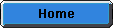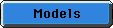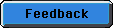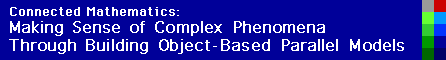Major New Features of T1.0 Include:
- Online Help: An extensive set of online help capabilities have been
added, all accessible from a new help menu.
- Plot Windows: There are now six plot windows available, each
of them fully resizable and exportable. New plotting capabilities have
also been included.
- New Interface Objects: Binary switches and textboxes have been added
to the interface toolkit. The existing sliders have been enhanced.
- Patch Monitors: Clicking on a patch while depressing the shift key
will open up a monitor displaying all patch variables.
- Math Primitives: Eight new random primitives are available to
approximate various distributions (i.e. normal, exponential, poisson). It
is now also possible to seed the random number generator.
- Settings and Preferences: New options make it possible to save window
positions between projects and to further customize user preferences.
- Sample Projects: Many new sample projects from various domains
in natural science, social science, mathematics and more.
- Bug Fixes, and many other enhancements
Differences Between StarLogoT1.0 and StarLogoT1.0.1:
- A complete listing of all the changes from the first release may be found
in both the On-Line help and the New Features.pdf file. However, here are
some of the more important ones:
- fixed the 'turtles-at' and 'list-turtles-at' bugs
- fixed the switch NIL bug
- fixed the observer dlist variable bug
- redesigned several interface object dialogs
- added the observer random seed and redesigned all of the
observer random functions to use it
- removed the 1-only limit to the number of extra textfiles
open at once
- rewrote portions of the help files to explain these (and
other changes), and for further clarification of StarLogoT
- Importantly, the memory problem that plagued a couple of users seems to have been resolved However, we cannot guarantee StarLogoT on all
platforms. If you experience difficulties along these lines. please send
mail to: bug-starlogoT@ccl.northwestern.edu
Differences Between StarLogoT1.0.1 and StarLogoT1.5:
- A complete listing of all the changes from the first release may be found in both the On-Line
help and the New Features.pdf file. However, here are some of the more important ones:
- turtle and patch bitarrays, and many associated primitives, facilitating genetic algorithm models
- a new macro-list (like 'turtles-own []' and 'breeds []') called 'constants []', allowing users to define their own constant expressions in StarLogoT
- a rectangular patch world- instead of screen-edge and screen-size, there is screen-edge-x, screen-edge-y, screen-size-x and screen-size-y (all user-definable)
- user-customizable startup commands
- many bug fixes especially with textboxes, the compiler, and with output commands
- updated help files to explain these (and other changes), and for further
clarification of StarLogoT
- Thanks to the StarLogoT1.0 and StarLogoT1.0.1 users who found bugs and offered their advice!
Differences Between StarLogoT1.5 and StarLogoT1.5.1:
- This release makes StarLogoT compatible with MacOS 8.5.Ŭ It fixes a bug
with with saving and opening projects with patch sizes of 1x1 and it has
an updated sample projects folder.
New Features of StarLogoT 2.0:
- New Apple Guide command reference accessible from the StarLogoT help menu.
- Greatly expanded HTML documentation.
- Legend window for plot pens (setpen-name).
- Histogramming commands (histogram-turtles-with, histogram-turtles,
sethist-num-bars., sethist-color, sethist-xrange, sethist-yrange).
- Reporter nsum, nmax, and nmin commands (nsum-report, nsum4-report,
nmax-report, nmax4-report, nmin-report, and nmin4-report)
- Hill-climbing primitives (uphill, uphill4, downhill, and downhill4)
- Statistics primitives (mean, variance, standard-deviation, list-max,
pp-plotlist, pp-plotpointlist, and list-min)
- Interactive dialog primitives (message and yes-or-no).
- Function pop-up menu in the procedures window.
- Revised set of sample models.
- Code Example models.
New Features of StarLogoT2000:
- Turtle, patch and observer arrays.
- Turtle and patch arrays display in turtle and patch monitors.
- Turtle and patch command centers. These command centers are located
inside turtle and patch monitors. These command centers allow the
issuing of commands to one turtle or patch at a time. Monitors are
divided in half horizontally. The lower section is a command center
for its associated individual turtle or patch.This new feature can
be of great value in debugging.
- A large library of code examples that illustrate the use of many
of the StarLogoT primitives and idioms.
- A "Read Info Window" button (in green) is now located at the bottom
of the interface window. This button links directly to the open modelıs
info window.
- Considerable enhancements to the documentation, both the html reference
guide and the Apple Quick Guide.
- A glossary to accompany the primitives documentation.
- Revised set of sample models.
- Over thirty new models in the Connected Models package: /cm/models/".
- Turtle and patch versions of -max, -min,
and -inc. Previously, these were accessible only
to the observer.
- ask-turtles[commands] and ask-patches[commands]. These commands
v are provided for code consistency with breed syntax and for forward
code migration.
- The accuracy of the turtle and patch sqrt function has been improved.
- The new command histogram-list creates a histogram of data contained
in an observer list.
- Three new statistics primitives were added: distribute-random-exponential,
distribute-random-poisson, and distribute-random-normal. These commands
distribute a random sample from a statistical function across a turtle
or patch variable.
- Turtle and patch versions of the floor and ceiling primitives.
- The list primitives first, last, butfirst, butlast, and word now
work with strings.
- Numerous bug fixes.
New Features of StarLogoT2001:
- Ascii input and output features. This will allow users to create
their own data, as well as facilitating the importation of real-world
data into new and existing models
- Enhancements to the documentation, both the HTML User's Guide and
the Apple Quick Guide
- New models in the Connected Models package
- Numerous bug fixes
New Features of StarLogoT2001 R2:
- Documentation: The new release contains many additions and corrections to the StarLogoT documentation. It also fixes the broken links in the StarLogoT Reference Manual, and the "Cannot load topics area data" error in the StarLogoT Quick Reference.
- Turtle and patch monitors: Monitors open consistently now.
- Monitor selection: The "Patch Monitors" and "Turtle Monitors" menu items select open monitors consistently now (under some conditions, they used to unselect open monitors).
- Sliders: Sliders with negative minima load and draw themselves correctly now.
- Compiler errors: Compiler errors no longer contain semi-compiled code, such as "You don't say what to do with (.obs)."
- Readme files: The readme files now reflect StarLogoT's migration to Northwestern University.
- Version number: StarLogoT now reports its version number correctly.
New Features and Bug Fixes in StarLogoT2002:
- New features:
- OS X support: StarLogoT will now run on OS X (in "classic" mode).
- Search window: Users now have a convenient way to search for text in StarLogoT text windows.
- Startup speed: StarLogoT startup time has been cut in half.
- Settings dialog box is new and improved:
- Fixed the "Defaults" button:
- Its changes can be cancelled now.
- Clicking it no longer opens up the painting tools.
- It reverts to StarLogoT's default settings instead of the user's last saved settings.
- It is conscious of different screen resolutions.
- Improved estimation of needed memory.
- Fixed: some groups of settings crash StarLogoT.
- Added a note about how to increase memory available to StarLogoT.
- Added a "Force Square" checkbox to force the graphics window to be a square.
- Added a "Buffering" checkbox to turn graphics buffering on and off (see readme for details).
- Eliminated the "more..." button.
- Moved "Init String" from the edit menu to "Default Startup Commands" in the settings dialog.
- Improved estimation of which window settings will actually fit on the screen.
- Fixed the patch size drop down list to accurately report the currently selected patch size.
- Documentation revisions:
- The User's Guide now makes the "emergent phenomena" focus of StarLogoT explicit. This includes:
- A new user tutorial
- A new programming tutorial (simplified gas diffusion model).
- A new introductory section explaining emergent phenomena.
- Added menu item explanations.
- Added settings window explanations.
- Added information on arrays.
- Cleaned up grammar, some erroneous explanations, old Tufts web addresses, obsolete mailing lists, and logical ordering.
- Standardized notation for how '[xxx]-at' functions work.
- Histogramming doc now reflects the fact that sethist-xrange is an alias to setplot-xrange.
- Eliminated erroneous characters in the appleguide.
- Changed the help menu items to "StarLogoT Quick Reference" and "StarLogoT User's Guide."
- Resizable sliders: StarLogoT sliders are now resizable.
- "Windows" menu: The "Windows" menu is now better organized, and it includes command keys to select each of the StarLogoT windows.
- New "Mutual Exclusion" demo in the code examples.
- Color dialog boxes.
- Bug fixes:
- Interface:
- Fixed: projectors and dual monitors can't display the graphics properly.
- The graphics window now reports the name of the user's model in the title bar.
- Fixed: shape names in the shapes chooser widow get jumbled after you choose a few different shapes.
- Fixed: save settings doesn't actually save your settings.
- Fixed: selecting "yes" and then "cancel" in a "would you like to save changes . . ." dialog doesn't actually cancel the quit/new operation.
- Fixed: selecting "cancel" in a "would you like to save changes . . ." dialog for the output window doesn't actually cancel the quit operation.
- Fixed: selecting "no" for "save changes to output window?" -> crash.
- Fixed: when you open multiple text files, only the text of the first shows up in its window.
- Fixed: text file buffers don't reflect the fact that their files are read-only.
- Fixed: the eraser painting tool can't erase turtles.
- The "close" "save" and "save as" menu items now gray themselves out when they can't be used.
- Fixed: cg and undo in the paint toolbar don't wait for mouse-up to execute (therefore, a long click on undo turns into five or six clicks which recursively undo themselves - very confusing . . .).
- Fixed: clicking on the toolbar doesn't always click one of its buttons.
- Fixed: selecting an already selected window from the "Windows" menu actually un-selects the window.
- Put "StarLogoT" instead of "CL-USER" in the bottom corner of all text windows.
- Fixed: patch monitors don't display their patches' colors correctly.
- Capitalized menu items.
- Plots and Histograms:
- Plot-point:
- Fixed: autoplot-on doesn't work with plot-point - only with plot.
- Fixed: plot redraw (changing the range or minimizing the plot window) erases old plot-point plots.
- Graph legend:
- Fixed: loading a new file doesn't clear the graph legend values.
- unnamed plot-pens are now named "" instead of "ppn"
- graph legend now legend aligns itself to the bottom of its parent plot window
- Histogram-list now plots relative to the histogram range (so 0 plots at 0 and not just at the lowest end of the range, which might be -10, 30, etc.).
- Sethist-xrange and setplot-xrange are now interchangeable.
- The histogramming sample code is more understandable now.
- Sample models:
- Fixed: models sometimes fail to load their unique settings.
- Some models had totally bogus shapes tables and they often crashed because of it.
- Fixed: erroneous uses of stop in sample models.
- Sliders:
- Fixed: funky slider values - now, sliders only display multiples of their increments.
- Fixed: StarLogoT allows you to have two sliders for the same variable and only displays a cryptic error message to tell you what's going on.
- Fixed: opening or importing a file without enough memory causes crashes.
- Fixed: mouse-down? doesn't always register in a region with turtles in it.
- Improved the exponentiation and log primitives: they are now more accurate.
- Fixed: int and floor primitives don't always return the right values.
- Fixed: rounding errors.
- Fixed: on some machines, sleeping the computer crashes StarLogoT.
- Eliminated the bogus "save" option after a StarLogoT crash.
- StarLogoT now runs the "startup" function (or "Default Startup Commands" if "startup" is not defined) when settings get changed or when the user selects "file->new."
|